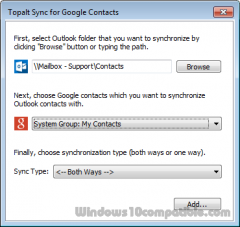Topalt Sync for Google Contacts 1.1 Details
Shareware 20.22 MB
Publisher Description
 Automatically synchronize your Outlook contacts with Google (Gmail) contacts.
Access Outlook contacts on your Android phone or Gmail.
Add-in supports one-way synchronization (transfers changes only from Outlook to Google or Google to Outlook) or two-way syncing (transfers changes both ways).
Synchronization happens automatically - after you make any changes to Google or Outlook or can be triggered manually. Try it FREE!
Automatically synchronize your Outlook contacts with Google (Gmail) contacts.
Access Outlook contacts on your Android phone or Gmail.
Add-in supports one-way synchronization (transfers changes only from Outlook to Google or Google to Outlook) or two-way syncing (transfers changes both ways).
Synchronization happens automatically - after you make any changes to Google or Outlook or can be triggered manually. Try it FREE!
Download and use it now: Topalt Sync for Google Contacts
Related Programs
Topalt Sync for Google Calendar
Automatically synchronize your Outlook calendar with Google calendar. Access Outlook calendar on your Android phone. Add-in supports one-way synchronization (transfers changes only from Outlook to Google or Google to Outlook) or two-way syncing (transfers changes both ways). Synchronization happens automatically...
- Shareware
- 05 Sep 2015
- 20.22 MB
Topalt Sync for iCloud Contacts
Automatically synchronize your Outlook contacts with iCloud contacts. Access Outlook contacts on your iPhone/iPad. Add-in supports one-way synchronization (transfers changes only from Outlook to iCloud or iCloud to Outlook) or two-way syncing (transfers changes both ways). Synchronization happens automatically -...
- Shareware
- 23 Sep 2015
- 20.22 MB
Topalt Sync for iCloud Calendar
Automatically synchronize your Outlook calendar with iCloud calendar. Access Outlook calendar on your iPhone/iPad. Add-in supports one-way synchronization (transfers changes only from Outlook to iCloud or iCloud to Outlook) or two-way syncing (transfers changes both ways). Synchronization happens automatically -...
- Shareware
- 23 Sep 2015
- 20.22 MB
Remove Duplicate Outlook Contacts
If you have duplicate contacts in Outlook then you should not worry because the Duplicate Outlook contacts remover will help you to Remove Duplicate Outlook Contacts. This tool works in an appropriate manner so that you will not face any...
- Shareware
- 20 Jul 2015
- 1.85 MB
Find Unused Contacts for Outlook
Free tool to find unused contacts and mark them with categories or a flag. Leave only the contacts you're using in your work then filter, delete, or move them to another folder. Having fewer contacts saves time when working with...
- Freeware
- 10 Jul 2020
- 318 KB